Mobile App Tracks Employees' Time Activities Automatically
Employee productivity and accountability can be an issue in every organization, no matter how small or large. A lack of clear accountability can lead to sloppy workmanship that affects the overall quality of the organization's work and can hurt productivity, as well as its bottom line. But what if there was a way to make sure that employees were only paid for the time they actually worked? There would be far less ambiguity, and both workers and employers would know exactly where they stood.
How does Susan.one Time Tracker application help with payroll
Susan.one's time tracking app is unique because it not only allows employees to clock in and out but also sends the data to the cloud automatically. This means that there's no need for manual data entry, which can save a lot of time and money. You can be sure that your employees' time activities are being tracked accurately. One great feature of this application is GPS tracking which will be available by the end of 2022.
Does it cost extra?
We've included Susan.one Time Tracker app in our monthly subscription. With this feature, you can focus on running your business, and we'll take care of the rest! As a small business owner, it's important to delegate tasks as much as possible so that you're able to do what's best for your company. Having a mobile time tracker will help relieve some of the pressure from not having enough hours in the day to track everything down yourself - trust us, we know how busy it can be!
How Susan.one Time Tracker works?
All you need to do is to tell your employees to download the application from Google Play and authenticate with the personal QR code provided by Susan.one. Ask them to click the clock-in button if they arrive in the office and clock out if they leave. The app will do the rest! Once your employees clock in, it will automatically track their time and breaks during that day, so you don't have to worry about it anymore. It's a great tool for monitoring employee efficiency and improving productivity too!
What happens if I run into technical issues when installing an app on employee phones?
If you run into any technical difficulties when installing the app on your employees' phones, please contact our support team at support@susan.one or at 0969 169 2372. We will be more than happy to help you troubleshoot the issue and get the app up and running on your employees' phones. The payroll software can also handle time activities other than those included in the default settings: billable hours, unpaid break time, non-billable hours and paid time off.
Can I modify the time activities for Susan.one Payroll software?
It is possible to edit employees' time activities if needed. Before running payroll, you must open the Time Activities page in Susan.one’payroll and accounting software and edit the employees' time activities. To do this, click on the Employees tab and choose the Time Activities page at the top of this screen. The Time Activities page will now show all the active employees with their assigned hours. You can edit any of these hours by clicking on an hour and then clicking the Edit button. When finished editing, click Save Changes.
Conclusion
This application is a game changer for business owners and managers because they no longer need to enter their employees’ daily time records manually into the Susan.one Payroll system. This app automatically transfers daily time records to the cloud and this data is subsequently processed for payroll. When it comes to usability, the app is undoubtedly fantastic and I wholeheartedly recommend it to anyone who is looking to improve workplace efficiency and transparency. The interface is very intuitive and easy to use on Android devices. You may be looking for an affordable solution to track employee hours with simple small business accounting software including a time tracker then Susan.one Time Tracker by Susan.one Payroll may be just what you need!


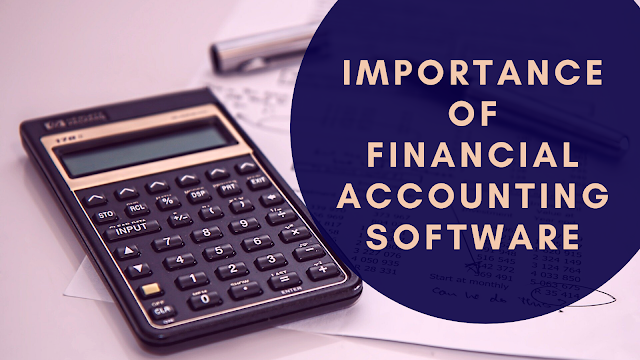
Comments
Post a Comment